The in-store experience is one of the main keys for brands to drive shopper loyalty and increase sales. Using Amazon Stores, you can tell your brand story by creating an exceptional shopping experience that helps shoppers discover the full range of your products. To gain access to Amazon Stores, you will need to register your brand in Amazon Brand Registry.
Benefits of Amazon Stores
Owning an Amazon store can benefit your business in many ways. One of the main benefits is an increase in your brand’s visibility. Your keywords used within your store are indexed by Google and will gain organic visibility thus driving additional traffic to your site.
Another benefit of having your own Amazon Stores is that it comes with your own dedicated link which can be accessed by anyone. You can include your Stores’ link in your marketing campaign and also share it on your social media channels.
Amazon Stores is also free to utilize as long as you are brand registered. It is a powerful tool to display your product catalog and tell your brand story. It increases your brand reputation when you have a micro-website inside Amazon that you can customize.
You can also run Sponsored Brands ads that will direct customers to your Amazon Store containing the entire catalog instead of a single product when you use Sponsored ads.
What Does Amazon Store Look Like?
Similar to a website, Amazon Store contains multiple pages with different functionalities. A typical Amazon Store contains the following elements:
1. Hero Image
2. Navigation Bar and Logo
3. Sections of Tiles
Amazon’s Stores have a responsive design, which means they can be accessed and displayed correctly on any device. Below is an example of an Amazon Store:

3-Step to Set Up Your Amazon Store
Step 1 — Navigate to Stores

The first step is to navigate to “Manage Stores” located under the “Stores” tab within your seller central account.
Step 2 — Enter Your Store Settings

Enter your registered brand name and upload your logo, then click the “Next” button. You also have the option to have your logo displayed in the hero region of all your store pages.
Step 3 — Design, Create and Submit Your Store Pages

You need to enter a description for each page you decide to create. For each of those pages, you can select from a list of templates available for your store design.
Pro Tip: Search for top Amazon stores in Google to gain more insights into how brands set up their stores before you create your very own.

Amazon has a Store Builder tool that allows brand owners like yourself to create your own stores in minutes and, if approved by Amazon, have them live within 72 hours. Each page can be split into multiple sections that are made up of multiple tiles.
Pages are tabs located within your navigation bar right below the hero image. Amazon Stores allows you to add multiple pages for your store; for instance, you can have “Home”, “Products”, “About”, “Testimonial”, and many more depending on your needs. You can add a new page using the “Add Page” button located at the left panel.
There are 7 different options for tiles including product, image, image with text, shoppable image, text, video, and background video tile. Note that the ones marked with a star in the image above are new to Amazon Stores in 2020. Let your creativity run wild and experiment with these tiles for your store.
Before you publish your Amazon Store, you should do the following:
- Check for spelling errors.
- Use the “Preview” button to double-check and make sure that your Amazon Store is well optimized for both mobile and desktop experiences.
- Check your images and videos to make sure that any text in them can be easily viewed. Once you have completed your store design and the checklist above, click on the “Submit” button for approval.
Note: The stores’ footer is automatically displayed on every page and it is a social media section that allows customers to share the particular page on Facebook, Twitter, and Pinterest.
Final Thoughts
Amazon is always launching new and updating existing tools to empower brand registered sellers to gain the upper hand when selling on its marketplace. Once your Amazon Store is live and running, be sure to use Store Insights to view your store performance so you can optimize it accordingly. To learn more about Amazon Stores Insights, check out our previous blog post HERE.
You can also explore the possibilities of using Amazon Sponsored Brand ads to create and grow your brand awareness.


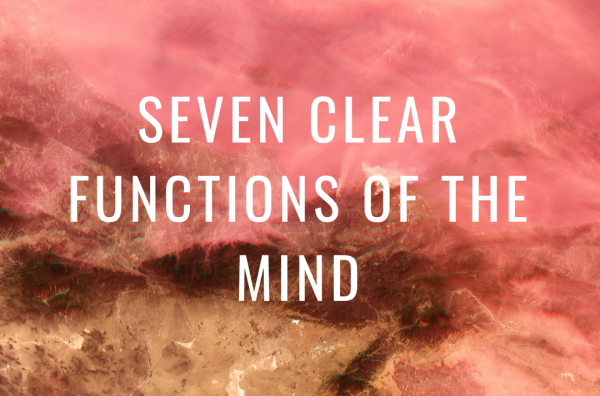


Recent Comments